パフォーマンスモニター

https://www.lexaloffle.com/dl/docs/pico-8_manual.html#CPU
To view the CPU load while a cartridge is running, press CTRL-P to toggle a CPU meter, or print out STAT(1) at the end of each frame.
カートリッジ実行中に「ctrl + p」を押すと、画面右上にパフォーマンスモニターが表示されます。
白い線の意味はよくわからんのですが、グラフの赤い線が上のラインを越えると、CPUの処理が溢れている(100%オーバー)です。
コードの分割読み込み
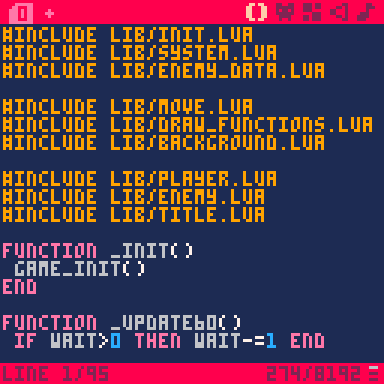
https://www.lexaloffle.com/dl/docs/pico-8_manual.html#_Using_an_External_Text_Editor
Alternatively, .lua text files can be modified in a separate editor and then included into the cartridge’s code each time it is run using #INCLUDE (in the desired code location):
#include 相対パス/ファイル名.lua直接.p8ファイルにコードを書かずに、外部からテキストファイルを読み込むことができます。
外部エディタを使う場合に、コードの管理がしやすくなります。
ただし、includeしたコードは、エディタ画面で文字数やトークン数を確認できません。
その場合、次のinfo()コマンドを使って確認します。
PICO-8は、カートリッジをPNGファイルとして出力する機能がありますが、
export ファイル名.p8.pngこれだとincludeした部分は含まれません。includeも含めてPNG化するためには、
save ファイル名.p8.pngとする必要があります。
カートリッジの情報を見る(info())
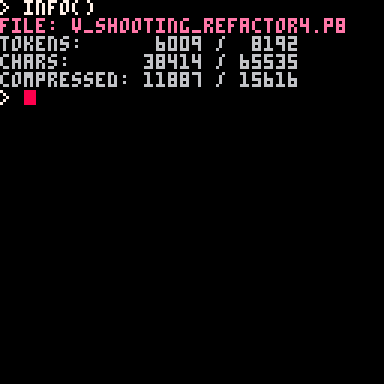
https://www.lexaloffle.com/dl/docs/pico-8_manual.html#INFO
Print out some information about the cartridge: Code size, tokens, compressed size
Also displayed:
UNSAVED CHANGES When the cartridge in memory differs to the one on disk
EXTERNAL CHANGES When the cartridge on disk has changed since it was loaded
(e.g. by editing the program using a separate text editor)
コマンドラインで
info()を入力すると、インクルードしたコードも含めて、現在のカートリッジの情報を確認できます。
(カッコなしのinfoでも動作します)
PICO-8上でコードや画像を編集して保存しない状態(メモリとディスク上の内容が違う)でinfo()すると、UNSAVED CHANGESと付記されます。
外部エディタでコードを修正して保存し、PICO-8でリロード(runしなおし)せずにinfo()すると、EXTERNAL CHANGESと付記されます。
ただしこれは、メインのファイル(.p8)についてのみで、インクルードされるファイルを変更して保存しても出ないようです。
レジューム
https://www.lexaloffle.com/dl/docs/pico-8_manual.html#RESUME
Resume the program. Use R for short.
ESCでカートリッジの実行を止めた後、コマンドラインで
resume()もしくは
rと入力すると、止めたところから再び実行を続けることができます。
コマ送りモード
https://www.lexaloffle.com/dl/docs/pico-8_manual.html#RESUME
Use a single “.” from the commandline to advance a single frame. This enters frame-by-frame mode, that can be read with stat(110). While frame-by-frame mode is active, entering an empty command (by pressing enter) advances one frames.
カートリッジが止まっている状態で、コマンドラインで
.とピリオドを入れると、1フレームずつ実行されるコマ送りモードになります。
エンターキーを押すと1フレーム進み、その間もコマンドラインでカートリッジの中をprintなどで確認することができます。